How do I activate my 2talk SIM
Getting connected is easy. Follow the steps below and we’ll have you sorted in no time.
Here is how to Activate your SIM
Before you start make sure you have received your 2talk SIM.
1. Log into the 2talk web portal and head to now.2talk.co.nz/mobile/sims
2. Select your SIM from the Inactive list and click the Activate link
3. Choose your monthly base plan and add some fast data if you want.
4. Select a new mobile number from the available list or bring your existing number over from your current provider (port).
5. Click the Submit button to get your SIM activation underway.
now.2talk.co.nz/mobile/sims
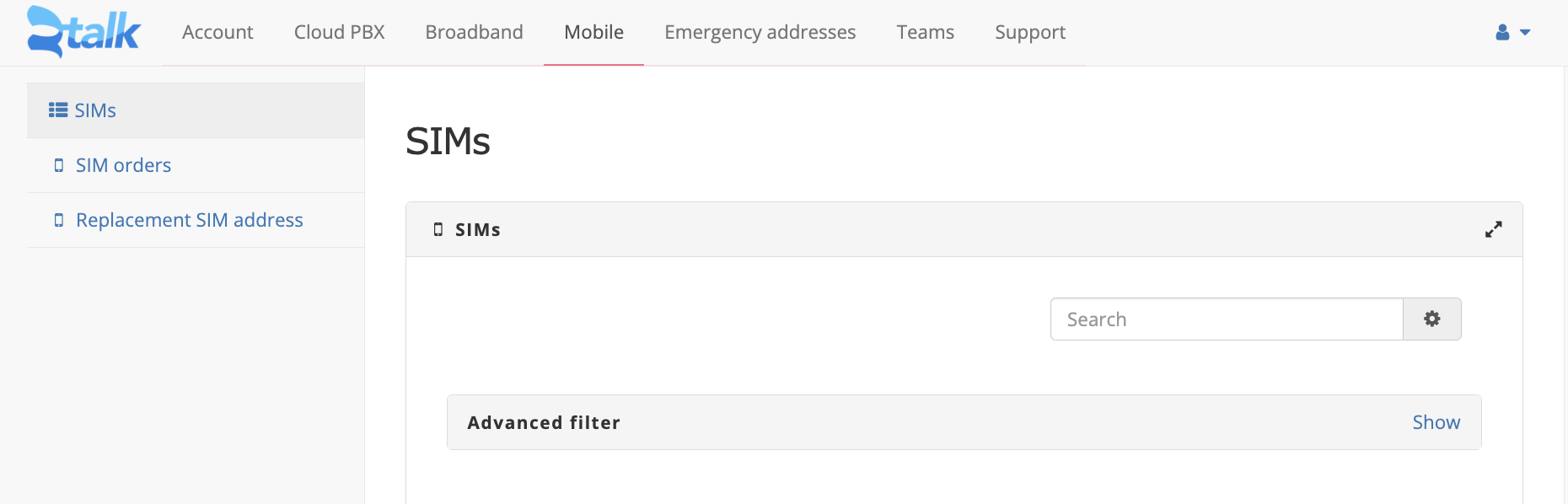
Things to Note
If you select a new mobile number
Activation happens pretty quickly if you choose a new number. We recommend you pop your 2talk SIM straight into your phone once you click activate as it only takes a few minutes for everything to be ready for you to use.
If you choose to bring your existing number over from your current provider
There is a little bit of magic we need to work in the background to move or port your number over to 2talk, this will take up to 30 minutes. We’ll let you know via email when your number is moved so your can pop your SIM into your phone and get connected. Check your phone manual if you are not sure what size SIM to use or where your SIM card is located.
Important Note:
When porting mobile numbers you may receive a text that reads as per below from the NZ Telecommunications Forum.
If you receive this text and do not reply with a YES within the 2 hours window your port will be rejected. If you reply no in error or miss the 2 hour window please contact us for next steps.
ACTION REQUIRED: We have received a request to move your mobile [Numberxxx] to another provider. To proceed reply YES to this message within 2 hours. If you didn’t request the move then reply NO, or ignore this message and it will be cancelled. From NZ Telecommunications Forum (TCF)
