Ordering 2talk Mobile
Here is how to order a 2talk mobile SIM. Once you have your SIM you can activate it on a plan of your choice.
To order a 2talk Mobile SIM you will need a 2talk Account
Please Note: There is a fee of $3.00 + GST per SIM. This applies to both physical (PSIM) and eSIMs.
New Customers
Please use our web signup form to create an account, then once activated log into your account and select the Mobile option from the top menu.
Existing Customers
Log into your 2talk account and click the Mobile option from the top menu
Choose SIM orders on the side menu and click the Order SIM button
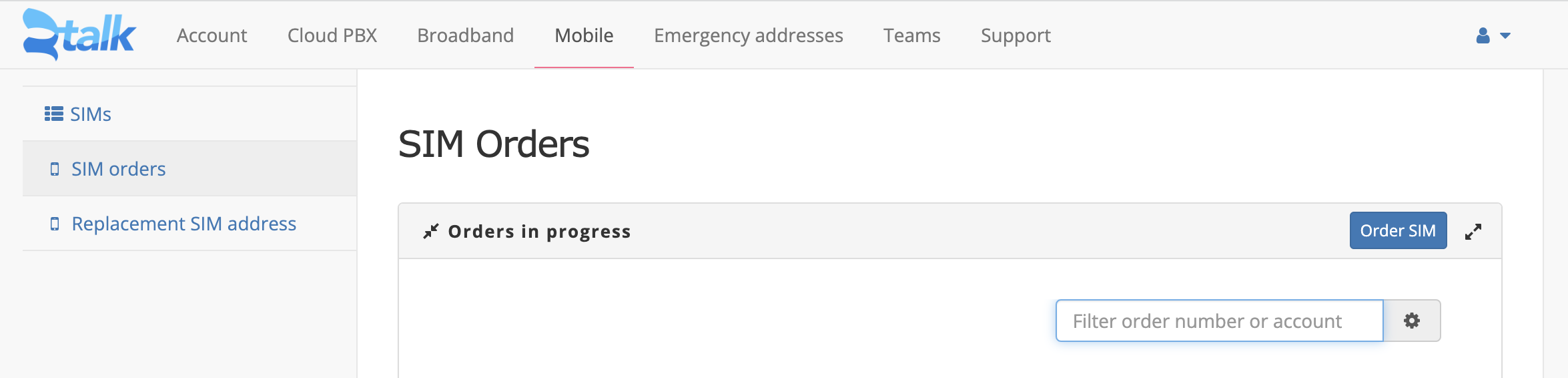
1. Fill out the Order SIM form.
You can choose between a Physical SIM or an eSIM.
There is a charge of $3.00 + GST per SIM, no matter what type.

You'll need to give us an address to courier any Physical SIMs to along with an email address you have access to so that we can update you on your order.
2. Click Order.
eSIMs are provisioned immediately so no need to wait for shipping, you can move onto activation.
Physical SIMs will need to be shipped. 2talk may also charge a shipping fee for physical SIM shipping - if a fee is going to be charged you will advised what this is prior to shipping.
For physical SIM orders we'll send a confirmation email to the address used on your order to confirm we have received it.
3. Once your order is shipped we'll send a further update to let you know your order is with the courier. Please allow 1 - 2 business days for your order to be shipped.
4. Once you receive your SIMs you'll need to log back into your account to activate them. You can request to move your existing mobile number to 2talk as part of the activation.
