Wake-Up Calls
The 2talk wake-up call feature allows you to schedule an automated call at a time specified by the user. This call plays a wake-up message when answered.
The wake-up call feature can be configured via the 2talk web portal or via a star code *62.
Activation/Deactivation via the 2talk Web Portal
You have the option to enable the wake-up call feature for a specific time and also select from three different options using the web portal.
To access the feature log into your 2talk account, select Cloud PBX and then the number you wish to enable Wake Up Messages on.
You will find the Wake Call settings page under the Advanced Menu. The three options available for selection are:
1) Only once (when the configured time next occurs)
2) Every day at the set time configured
3) Selected days at the set time configured
Remember to click save once you have entered your desired settings to save the configuration.
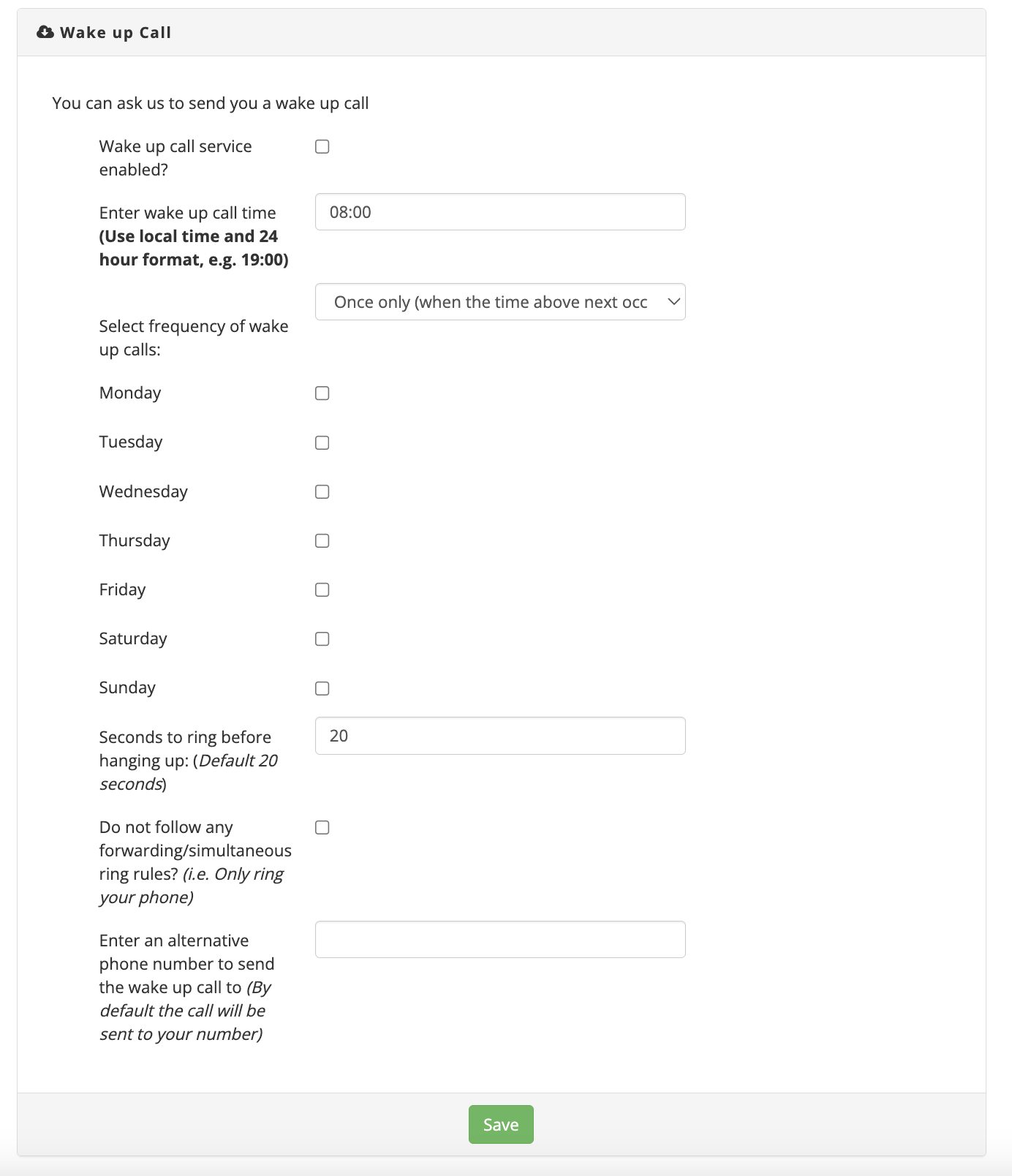
Activation/Deactivation via star code
To schedule or cancel a one-time wake-up call, you can dial *62 using the star code.
When you call *62, you will be prompted to choose between scheduling or canceling.
If you choose to schedule, you will need to enter the time in a 24-hour format using four digits. Make sure to include a zero before the hour if it is less than 10.
For example to enter a wake up call for 5am enter 0500.
The system will confirm the time you entered and save it if it is correct.
The star code option is a one-off wake up call, it does not have the option to enable for every day or selected days, this is to be configured in the portal if this is required.
