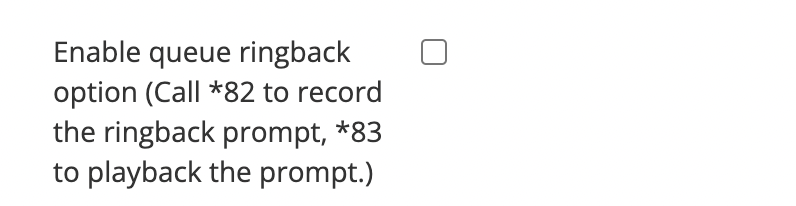Give callers the option to be called back at a time convenient to them instead of waiting on hold.
If you enable this feature you need to record a new voice prompt that plays before the caller enters the call queue to tell them about this call back feature.
To do this dial *82 from the number. An example recording message would be: "We have a call back feature on this queue, if you press 1 now we will automatically call you back once you reach the front of the call queue, otherwise please hold in the queue and your call will be connected when the next available agent answers."
Please note - the caller will always need to press 1 to select ringback.
The agents in the queue will receive a call when the caller reaches front of the queue and if the call back option was selected then the agent will hear a prompt asking them to press 1 to connect the call, when 1 is dialled the agent and the original caller will be connected. If the caller did not select the call back option then the call will just connect to the agents as per a normal queue call.